Before I begin, I want to highlight how amazing it is to finally see an accessible controller, regardless of functionality. It proves that companies are trying to make gaming accessible to everyone to enjoy. I hope this is the first step in a new era of accessible controllers, as there are certain functions that need to be added.
But first, let’s dive into what’s awesome about this controller!

Twenty years ago, when I first became a one-handed gamer, I envisioned a controller that was very similar in design to the accessible controller, where the user could lay the controller flat yet still easily reach every button. An adjustable joystick ensures gamers of all sizes can use the joystick comfortably. The accessible controller nailed the design!
Racing games are a breeze, as you can assign any button to whatever location is most comfortable, and the single joystick is more than sufficient for all kinds of racing.
Now onto the part where you’re likely going to be much less fond of me…
I found that in today’s gaming environment, all games make use of both the left AND right joysticks, with the D-Pad commonly assigned additional functions. This means there are three joysticks, if you will. The accessible controller has ONE. How are you expected to perform all in-game functions with a single joystick, which, by the way, cannot be mapped to use both joysticks together like other buttons can be? The right joystick is usually used for camera adjustments. This can easily be solved with a simple feature like “Lock Camera to View,” which does not exist in the accessible menu nor in the vast majority of games, including the heavily praised Spider-Man 2. I cannot come up with a good reason not to integrate this; can you?
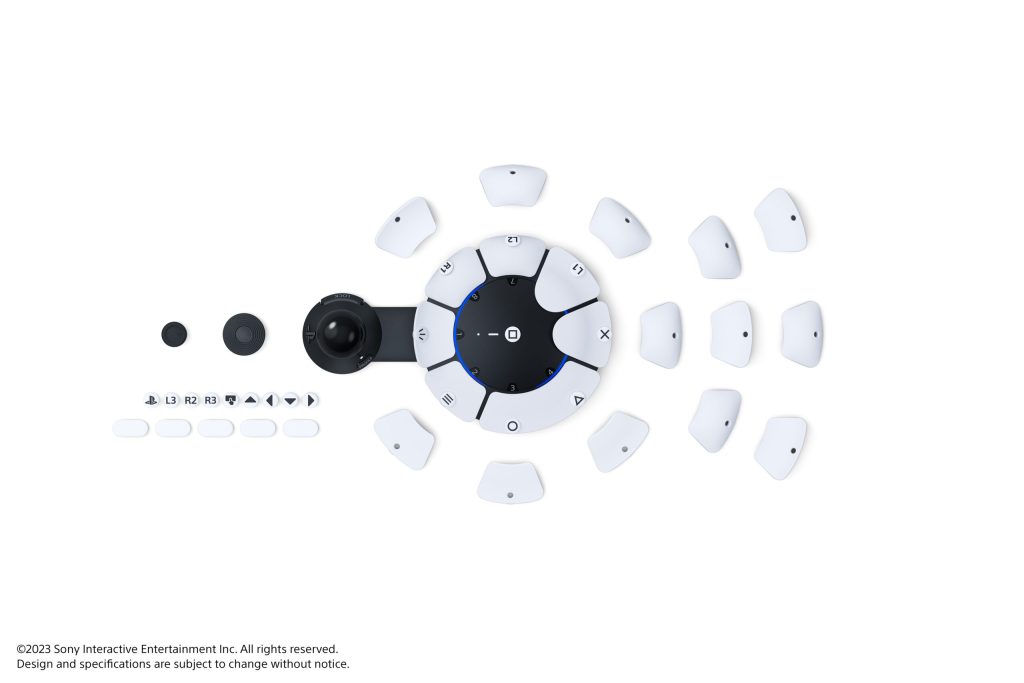
With a design so promising, who thought it was a good idea to have ONE button take up 50% of the controller?! You could easily fit 4-6 more buttons in that space, reducing the functions the gamer has to sacrifice. Instead, gamers have to deal with this button that actually impedes the ability to reach other buttons since the user has to reposition their hand every time. This is especially noticeable with buttons under your palm; for me as a lefty, buttons 1 and 8.
For this controller to be everything I hope it will be, several design improvements will need to be made. The solution to this, by the way, is not telling me to buy a second controller. If you can’t get the first one right, why would I drop another $120 for a single button?
A version 2 of the accessible controller should, at a minimum, have two joysticks or the ability to combine the two, as well as access to EVERY button. Any button not available should ABSOLUTELY be available individually and added as a peripheral using the included slots to ensure the controller functions identically to the DualSense Controller, and no buttons are left out.
SONY, however, deserves to be applauded for its efforts in leading the way with gaming accessibility. This is a major milestone for gaming and is allowing gamers of all abilities to finally experience video games in their entirety.

